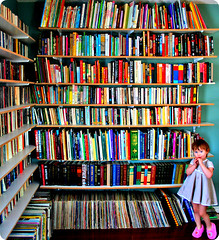Thursday, December 17, 2009
Final Post
Wednesday, December 2, 2009
Module #5
Monday, November 30, 2009
Netiquette and Digital Citizenship
The next portion of our assignment regarding digital citizenship was something I am quite familiar with. The district in which I currently work utilizes the Olweus Anti-Bullying program. We are well-versed in plans of action against bullying, whether it in the classroom, on the bus, or online. Cyber-bullying is growing at terrifying speeds. Even in my childhood I can recall the use of multiple email addresses and screen names. They were used as a tool to intimidate and bully others, including myself. I know these possibilities are a greater problem now with the social networking and use of cell phones. I think it is of paramount importance that the students know that when these instances occur, they have to get somebody involved, be it a teacher or parent.
Module #4 Etiquette
Though I was not able to invite a person to come speak with my students due to the nature of my position, I was able to be a member of an audience of a speaker with a disability. He did not have use of one of his hands. He spoke of how most of his teachers treated him like a baby and did not challenge him solely because of his PHYSICAL disability. By fourth grade, he had one teacher who made him feel like a million bucks. She challenged him and essentially ignored his disability. Thirty years later, this gentleman was still speaking of the profound impact she had on him by not allowing him to take the easy way out. By challenging him to achieve what everyone else could, regardless of his apparent struggles. His speech left me feeling energized and reminded me that a person cannot be measured by what they can't do, but what they can or should be challenged to do.
2. Take this quiz if you’re not sure if your knowledge and attitude relating to a person with disability is adequate and discover what areas of etiquette may still need some improving. Good luck! Write about your results and your reaction to those results.
I feel fairly comfortable with my interraction as well as my awareness of people with disabilities. I can't say I was shocked by any of the findings; however, I was shocked that this information is not common knowledge for the public. Watching the role reversal video enlightened me to how it must feel when the ignorant treat those with disabilities improperly. I am hoping to share the content of this step with my administrator as a possible exercise or inservice for my building.
3. Check out your local Independent Living Center (ILC) and Assistive Technology Centers and find out what services are offered. Post your observations to your blog or journal. tell about the positive and negative aspects of what you observed at the sites.
The Independent Living Center that I researched was the Three Rivers Center for Independent Living in Pittsburgh, Pennsylvania. I spoke with an employee over the phone as well as a thorough investigation of their website. I was pleased by the core services that they provide: skills training, information and referral, advocacy, and peer support. In addition, there were a number of other services available that include housing, transitioning, and personal services. The website provided both an overview of assistive technology available as well as the equipment that the TRCIL has. What struck me as most profound was the mission statement for the organization. As a teacher, I believe we often lose sight of what happens to a child once they graduate from our particular building. This service provider makes it clear that the goal is to continue a person's development to his or her potential. I am copying the statement only because a paraphrase would not give it justice:
A Center for Independent Living (CIL) is a non-residential, non-profit, community-based human service agency. Its purpose is to enable people with disabilities to lead self-directed and productive lives within the community.
CILs believe that each person with a disability should be empowered to function at their highest achievable level of independence. This is accomplished through a combination of systems change, individual advocacy and provision of direct services. CILs believe in the principles of consumer control, consumer choice, equal access, and equal opportunity for all people with disabilities, regardless of diagnosis or age.
A CIL is unique in that it serves individuals of all ages with any type of disability and, according to its by-laws, a majority of its staff and board members must be people with disabilities.
I hope to continue to use my increased awareness in the classroom by having a more global view of disabilities. I hope that I am able to now look at the bigger picture when I want to complain about IEPs or putting in some extra work. Every human being deserves to thrive and grow throughout his/her lifetime. My goal is to be a contributor to that very dream for of my students, with or without disabilities.
4. Increase your knowledge and do a web search on “Assistive Technology.” Annotate five (5) websites that proved useful.
Three Rivers Center for Independent Living
http://www.trcil.org/asstivetech.htm
Assistive Technology Store
http://www.enablemart.com/
Wikipedia Article on Assistive Technology
http://en.wikipedia.org/wiki/Assistive_technology
YouTube Video Created by a Special Education Teacher
http://www.youtube.com/watch?v=GT2pJrArbWs
Able Data, a Great Source for Assistive Technology Information, minus the marketing
http://www.abledata.com/
Sunday, November 29, 2009
Module #3
I chose to customize a rubric that I found to evaluate Dragon Naturally-Speaking and e-Speaking, both are speech recognition software. I chose to evaluate the products by product and overview, features and hardware, and support options available. I felt that by including all of these elements the intended audience would get the full picture of its capabilities, not simply the product.
2.Download a 30 day trial of Inspiration. Create a sample lesson for your classroom or library OR design a project for your workplace.
I thoroughly enjoyed the offerings of Inspiration. While I was exploring, I created the basic outline for a five paragraph essay. In addition, I created a page with the bubbles that could be a place for students to brainstorm ideas. My intent was to use this program as a tool for teaching students an effective way to write a five paragraph essay. First they would pick a topic, then brainstorm, complete the outline, and finally, compose the essay. All stages could be handed in and graded.
I also plan on using this software tomorrow as I embark on my own research paper for my classes. I am a strong advocate in outlining and this program saves me time and formatting headaches :0)
Finally, I consulted another website for reviews of this product that I felt was quite helpful:
http://www.superkids.com/aweb/pages/reviews/writing/1/inspirat/merge.shtml
3.Download a 30 day trial of the read out loud software program, Kurzweil 3000. Experiment with it.
I was overwhelmed with ideas for use of the Kurzweil 3000. Though I enjoyed experimenting on my own, to fully appreciate its offerings, I suggest visiting http://www.kurzweiledu.com/v11overviewvideos.aspx. These videos provided a true representation of just how useful this program can be. I thought immediately that the Reading Specialist at my school would particularly enjoy this site. I liked that it could be used as assistive software for students with specials needs or simply assistive software to be utilized in the everyday classroom. My one critique, which cannot really be helped, would be the pronunciation of proper nouns. This may confuse some children as the voice did not always pronounce them correctly; however, overall, I was thrilled with this program.
4.Look at the accessibility features already built into your computer's operating system. Choose your operating system and watch the demonstrations.
I have Windows 7, so unfortunately, I was not overwhelmed by the accessibility features available. One feature that did surprise me was the magnifying glass. Very often, I just need a minute detail of something enlarged. The magnifying glass, now that I know it is there, will be quite helpful. In addition, the text enlarger was also key. I remember being a part of the TappedIn session and felt frustrated that I could barely read the text. Like Windows 7, the program had an easy feature to enlarge the text to a more comfortable size. Other features, such as personalization and adjusting the volume were not new to me.
5.Check out InfoEyes, a library service for persons with visual impairments.
InfoEyes seems like a practical application for those with visual impairments. Instead of having to type questions, a person can schedule a live appointment with a librarian. Seems like a very direct approach to overcoming this need.
6.In your journal or blog, write about how you can implement assistive technology at your school or library. In California, a good place to start is the California State Library website.
Regarding my personal situation, I plan or already do use a number of assistive technology devices. I would like to purchase a microphone that has multiple channels. This microphone is worn by the teacher. All students can hear the amplification; however, students with hearing impairment can wear headphones and screen any sound other than the teacher's amplified voice. I am considering budgetting for such a device both as a voice saver for me and for those with special needs. A useful device that I already have is a wall-mounted SMARTBoard. This board allows for students to use a giant touch screen while working with music reading. The board can be used as a projector as well. I use the SMARTBoard daily by creating programs through SMARTBoard Notebook software. This technological device saves me time from having to print numerous copies or make posterboard visuals.
7.Using the rubric you created or downloaded, write a review on each of the software packages.
I chose to review two speech recognition packages that are available. The rubric for comparison of Dragon Naturally-Speaking and e-Speaking is posted on Blackboard. I did provide the needs assement and justificiation for reference.
Software Selection-Needs Assessment
It is our goal to have students learn in the least restrictive environment. Students with disabilities can bridge the gap with the use of assistive technology. Assistive technologies allow for meaningful and developmentally appropriate learning to occur without changing the learning object. Cerebral palsy is the term used to describe the lack of control of the muscles or joints due to an injury during brain development, which results in disrupted coordinated movement. Seizures, mental disabilities, auditory problems, visual problems, communication problems, and possible impairments of other senses are sometime parallel with this disability. Our student who has cerebral palsy may need support walking, talking, and eating. In addition, she has difficulty working with the computer for long periods of time due to her poor fine motor skills.
While less intensive use of the computer can be remedied with the hardware selections, the addition of speech recognition software could help her easily navigate on the computer or “type” a paper. Speech Recognition is a technology that allows the computer to identify and understand words spoken by a person using a microphone or telephone. The ultimate goal of the technology is to be able to produce a system that can recognize with 100% accuracy all words that are spoken by any person. The following software is a recommendation in order to increase her independence and productivity during the school day and specifically while using a computer during her time in the library: Dragon Naturally-Speaking and e-Speaking.
Though the difference in price is extreme between Dragon Naturally-Speaking and e-Speaking, I do find Dragon Naturally-Speaking to be the most effective choice. The major advantages to the Dragon Naturally-Speaking versus e-Speaking is that it provides the necessary hardware, has a high accuracy rating, has telephone support, and works on all operating systems other than a MAC. The district’s intent is to upgrade to Windows Vista within the next two years. e-Speaking would no longer work on this operating system. In addition, Dragon Naturally-Speaking provides its users with a manual as well as tutorials for support. This software program could help the student with cerebral palsy significantly by allowing her to independently work on the computer without the use of her fine motor skills. In addition, this product can be used by others as a tool for dictation. The Dragon Naturally-Speaking software is a small investment that would result in large success. Wilson Elementary should purchase this software immediately.
For more information about the software:
http://www.nuance.com/naturallyspeaking/
http://www.e-speaking.com/
http://voice-recognition-software-review.toptenreviews.com/index.html
Sunday, November 22, 2009
Assistive Technology Module #2
Hardware Selection-Needs Assessment
It is our goal to have students learn in the least restrictive environment. Students with disabilities can bridge the gap with the use of assistive technology. Assistive technologies allow for meaningful and developmentally appropriate learning to occur without changing the learning object. Cerebral palsy is the term used to describe the lack of control of the muscles or joints due to an injury during brain development, which results in disrupted coordinated movement. Seizures, mental disabilities, auditory problems, visual problems, communication problems, and possible impairments of other senses are sometime parallel with this disability. Our student who has cerebral palsy may need support walking, talking, and eating. The following hardware is a recommendation in order to increase her independence and productivity during the school day and specifically while using a computer during her time in the library:
Hardware Device #1: Half-Qwerty Keyboard
The Half-Qwerty Keyboard provides the flexibility of using one or two hands on the keyboard. Because the student with cerebral palsy does not have functional use of both hands, this keyboard would be a realistic choice for her needs. In addition, the keyboard can be used to meet the needs of future students who may only have use of one hand or arm because you can use it right or left-handed. Finally, With two Half Keyboards embedded into a standard keyboard, a student can use one hand or two, providing ultimate flexibility and use.
http://www.enablemart.com/Catalog/One-Handed-Keyboards/Half-Qwerty-Keyboard-Win-Mac
Hardware Device #2: Mouse Button Box
The Mouse Button Box is a USB connected mouse that minimizes fine motor movement to button presses as opposed to the sliding of the mouse. This device would allow a student to keep the hand fairly stationary to perform the tasks accomplished by the traditional mouse. This device is easy to plug (via a USB cable) and is cost effective.
http://www.enablemart.com/Catalog/Ergonomic-Mice/Mouse-Button-Box
My hardware selection was made within enablemart.com because I was so pleased with the information presented. The website provided photo images, specs, and information regarding what need the product would address. I felt that the prices were reasonable considering the obvious benefit of the technology to be acquired.
Overall, I was quite interested in all of the information presented both in Discovering Assistive Technology as well as the Jurkowski text. I was so touched by the fact that the goal was not to alter the learning objective but rather to alter the way in which a student is able to accomplish something. I think too often we, as teachers, forget that many disabilities such as cerbral palsy or hearing impairment, do not affect a students' ability to learn unless we let it. I have had no training in assistive technology and feel flooded with ideas on how to make the learning experience better for those students in need.
Monday, November 9, 2009
Assistive Technology, Introduction & Module #1
Discovery exercise #1 sent me sifting through link after link of information for students with blindness. I found that the best approach to teaching sighted children about braille with a blind student in the classroom would be to treat the blind student as the resident expert. That can make anyone feel proud! I would encourage that student to tell us all about the system. Following that discussion, I would encourage the sighted students in the class to learn braille through flashcards, books, writing, etc. To increase their awareness of blindness I would choose books and movies to expose the students to that have someone in it who is blind. Throughout these activities I would continually invite the student who is blind to assist others in understanding.
Discovery exercise #2 led me to a number of fascinating articles. The most profound of these was, "Common Sense in Education and Research." This article presented a bulleted list of common sense statements that sometimes get shadowed by our best of intentions. The article essentially leveled the playing field for all students saying the goal is effective instruction for everyone...period. No situation is perfect. Not every child is going to meet "our" criteria. A teacher can't teach every student in the same manner. One approach is not always going to work. The article, though perhaps a bit brutal at times, poignantly expressed that we must continue to strive for the best opportunities for everyone and not get bogged down by all of the little stuff. Education is a lifelong journey. We don't and never will have all the answers; however, we should use our common sense and teaching ability to make it the best possible scenario.
Sunday, November 8, 2009
Week 9, Thing #23 I MADE IT

What were your favorite discoveries or exercises on this learning journey?
There were many worthwhile experiences. To name a few, I plan on incorporating a library blog, delicious, podcasts, and Library Thing into my future classroom.
How has this program assisted or affected your lifelong learning goals?
This program has definitely affected my lifelong learning goals. My motto has always been, "It takes time to save time." This technology that is constantly evolving will really save us time and will aid students in understanding; however, it is our responsibility to consistently put the time in to stay current with offerings.
Were there any take-a-ways or unexpected outcomes from this program that surprised you?
I consider myself fairly technologically savvy and never considered that the majority of the online tools that were introduced to me, I had never even heard of!
What could we do differently to improve upon this program’s format or concept?
Nothing, I thoroughly enjoyed my experience.
If we offered another discovery program like this in the future, would you choose to participate? If so, check out Discovering Assistive Technology.
At this time, I would not due to my obligations in my current master's program; however, I would certainly love to join another program similar or a bit more advanced when I have a little more time to do some independent learning.
How would you describe your learning experience in ONE WORD or in ONE SENTENCE, so we could use your words to promote Classroom Learning 2.0 learning activities?
Being in Classroom Learning 2.0 gave me the opportunity to learn about great technological tools that can be used in the classroom that I would have never stumbled across on my own :0)
Week 9, Thing #23
I am also familiar with ebooks, though I do not own a device, such as a Kindle. I borrowed one once to experiment with and had difficulty getting past the lack of a book spine and that library smell. Maybe I am a traditional girl after all. For those that have a space constraint and enjoy hoarding books, rather than renting from a library, the ebook seems like the perfect scenario.
The ebook which is available immediately online (almost like an online database entry) is something else I also use regularly. The inherent problem with this scenario is that my computer does not always fit in my purse to take with me.
Unfortunately, when searching the Gutenberg Project, I was unable to view any of the ebooks. It kept saying, "Page could not be found." Though I was dissappointed, I am quite familiar with ebooks through my public library experiences. I was also able to view the many titles available.
Week 9, Thing #21
I am an avid Itunes user and have only recently ventured into the world of podcasts. I enjoy having options other than music to listen to and love the fact that podcasts (at least for the most part) are free of charge. I think it is important to note that as the text states podcasts are rarely used as an interractive tool. It is more of a lecture style teaching that can be quite useful...especially for those of us that have a longer commute to work.
I was quite proud of myself that I was able to add the podcast into my blog that I felt was relavent to what I do (musicteachers 911) I did not find a whole lot of information that would be relavent to children but more continuing education for teachers.
Podcasts would be a great tool in which to give a book talk or even a distance learning story time. I tend to think that having a live lecture is always a better option when possible; however, more and more that is not possible. Podcasts bring a personal and live experience without it being personal or live.
Week 9, Thing #20
I have been a fan of YouTube for quite some time. Though I can see its use in the classroom, I tend to use it more for entertainment purposes. I thoroughly enjoyed all of the videos that were sent by Classroom Learning 2.0; however, I was even more excited to search based on my the given criteria. I chose a video that was a book talk by a number of students. They critically analyzed, "Diary of a Wimpy Kid: Dog Days," by Jeff Kinney. This video was an easy choice for me because my goal was to find a real life example of how YouTube could be used in the classroom. I can imagine students would be thrilled to create a video giving their analysis of a given book they had read. I never knew embedding videos was this easy! I will be using this skill a lot.
In addition, I do see some of the obvious problems with YouTube, such as the ability to monitor content. A lot of school districts do not even allow access to YouTube due to some of the explicit content. The best answer to this dilemna is the resource, TeacherTube. This website is geared toward a more educational setting. Another downfall is that parents may not be interested in having a video of their child displayed for the world to see. I can argue both sides of that argument.
Finally, I think that YouTube/TeacherTube can be useful to show videos that others have developed as an aid in the classroom. Perhaps it could be a book talk, a movie clip, or a performance of some sort that could help in understanding a given concept.
Generally, I think YouTube is a good site with a lot of legit information...you just have to be willing to sift through a little garbage :0)
Sunday, November 1, 2009
Week 8, Thing #19
Here is my Library Thing collection for my Modern Day Shakespeare WebQuest:
I chose a variety of books for my lesson that I felt would help the students in various stages of the process. One book had the complete collection of Shakespeare's works. Another gave hints and examples regarding how to write short stories. I chose two books to help the students analyze their chosen plays, and finally, I chose a book that would give them the nuts and bolts of making changes to photos in Photoshop. I chose books based upon use as a resource...not to be used as a cover-to-cover read.
http://www.librarything.com/catalog/laurajack
Week 8, Thing #18
This post was posted via the online productivity tool, "Zoho Writer." I read the information in Classroom Learning 2.0, a discovery resource, as well as the brief explanation of features presented when I first signed in. I am quite excited about the possibilities of Zoho Writer. I opened a previous Microsoft Word document while I was investigating Zoho and started comparing the two. Both seemed to have similiar features. I was quite shocked at how easy it was to simply sign-in and get moving with the Zoho Writer.
I can absolutely see why this feature would be popular for those who travel. My first response was imagining how nice it would be to not have to carry my zip drive from work to home on a daily basis. Though the features on the toolbar were named differently than on Microsoft Word, I had little to no difficulty maneuvering my way through the options. I appreciated some of the added features (such as the option to publish in various forms and to various places.) I also liked the ease in adding an emoticon. (I love adding them for emphasis in less formal writing.) I did, however, miss the clip art feature available in Microsoft Word. I was able to copy and paste the URL address of a picture and essentially "paste" that picture into the document. I was not able to adapt the justification of the picture such as sending to back, tight against text, etc. Perhaps that feature is available, and I was just unable to find it. Overall, I liked this program very much and look forward to sharing it with my colleagues and friends.
(document posted via Zoho Writer)
Laura E. Zuraski
LS 583 W4
Library, Literature, and the Young Adult

July 31, 2009
Critical Response Paper
Mondowney, JoAnn G. Hold them in Your Heart: Successful Strategies for Library Services to at-Risk Teens.
Hold them in Your Heart: Successful Strategies for Library Services to at-Risk Teens is an excellent resource for all readers entering or already working in any library setting. Mondowney shares all of her insight regarding her work with at risk teens, which really solidifies her love for this focus group, and backs up the information and suggestions she provides. The text is divided into seven chapters: Lessons Learned, Making the Case for Library Services to At-Risk Youth, Public Library Services for Youth-At-Risk: The San Francisco Bay Models, Strategies for Gaining Support, Conducting a Youth Needs Assessment, Are We There Yet? Planning and Evaluation, and Money Talk: Grants and Gifts, Beyond the Bay: Model Programs Elsewhere. The chapter titles along with the content within them make this text a great read from cover to cover or a reference material for at-risk and general library services. After reading the text, many points including factors necessary for success, library models, and the extensive list of special projects make this book an invaluable resource for any librarian.
Sunday, October 25, 2009
Week 7, Thing #17
Modern Day Shakespeare
I chose to collaborate with a 10th Grade English Teacher, Christopher Jack, in creating a fun lesson that reviews the elements of a short story and delves into the works and reworks of William Shakespeare.
I thoroughly enjoyed this project. I love writing lesson plans! (crazy huh?) I feel that when teachers are given the appropriate time to work collaboratively, the best ideas for an innovative approach to the subject matter surfaces. I hope you enjoy my lesson.
Week 7, Thing #16
My favorite use, and what I would consider the most practical library use of the wiki was the book lovers wiki. http://booklovers.pbworks.com/Princeton%20Public%20Library It allowed for book lovers who participated in a club to comment and provide ratings for books in a number of categories. I just imagined how fun that would be for my students to read a book and share on a wiki with their classmates or for younger classmates in years to come. I realize that it would not be practical for students to do this for every book they read, but I think they would really enjoy this process. Maybe the student could even accompany a book report with a wiki rating and comments.
I am most pleased with the ease of the wiki. It does not require a person to sign up for anything, receive obnoxious daily emails, or hand out personal information. It is just a friendly forum where the ideas can flow! I am excited to use a wiki for my future technological endeavors.
Sunday, October 18, 2009
Week 6, Thing #15
Education is the last place where someone should be selfish, which is portrayed nicely in the video http://www.debaird.net/blendededunet/2007/07/creative-common.html explaining the concept. I would like to think that if I had great find, I would want to share it with the world in a controlled way while still protecting my right. (Perhaps, I've already had that grand idea, and I just haven't realized it yet.)
Reading about creative commons really gave me hope for our future. Though we, as librarians, need to be advocates of the copyright laws in times when it may not be easy, I find that creative commons is an approach where people can adjust those laws to be protected yet also inspire others. I also found it quite encouraging that a corporation like Google be involved with creative commons as well.
Week 6, Thing #14
Week 6, Thing #13
In addition, I loved the fact that I do not have to be limited to my bookmark list. Initially, I felt it was invasive to be checking out the bookmarks of others, but then I realized it is just saving someone like me from reinventing the wheel.
I chose to read the supplemental material for this application because I was so enthralled. http://www.bizzia.com/slackermanager/the_several_hab/ provided me with some helpful hints. Sometimes I feel that when I go to a website and explore there are so many features I don't utilize. For instance, I have had the same cell phone for three years. I just discovered yesterday that there is a calculator on it because a friend asked me if she could use my phone to check something. Perhaps if I had a tutorial on my cell phone, I could have exhausted all of its possibilities. I give del.icio.us two thumbs up and can't wait to tell the librarian in my school district about it.
Sunday, October 4, 2009
Week 5, Thing #12
I created a webliography for some William Shakespeare websites that I found to be both easy to maneuver and educationally appropriate. My husband is an English teacher and does a unit on Shakespeare. I developed a lesson plan where the students would first learn brief background regarding William Shakespeare as well as read one of his works. Once they did this as a group, each student, or pair of students, would be assigned one of his works. Their job would be to research the work utilizing the recommended sites, and to present a synopsis of that work and its significance.
I appreciated this site for its novel idea but was not overwhelmingly impressed with it's efficiency. Loading each page took over a minute and with high speed Internet, people are not accustomed to waiting for anything anymore. I believe this website once stream-lined to run a bit faster would be an excellent tool for both students and teachers to use in school and at home. I am hoping to create a Rollyo next for recipe websites!
Tuesday, September 29, 2009
Week Five Thing #11
Week 5 Thing #10
 My concern at an elementary school would definitely be the ease of inappropriate pop-ups to appear on their screen as well as the discovery of lude images. I do think utilizing these resources would require some serious screening but would be worth it. As for the moment, while I am still experimenting, I will utilize them by creating visuals for student learning rather than allowing them to begin creating until I can fully investigate what these programs have to offer!
My concern at an elementary school would definitely be the ease of inappropriate pop-ups to appear on their screen as well as the discovery of lude images. I do think utilizing these resources would require some serious screening but would be worth it. As for the moment, while I am still experimenting, I will utilize them by creating visuals for student learning rather than allowing them to begin creating until I can fully investigate what these programs have to offer!Friday, September 25, 2009
Week Four Thing #9
Week Four (Thing #8)
Sunday, September 20, 2009
Week Three, Thing #7
First thing is first, I am the proud caretaker of a wall-mounted SMARTBoard in my music classroom. For those of you who do not know, a SMARTBoard is an interactive whiteboard. I utilized the mobile one so much last year, I was rewarded with my very own for this school year. Though it is not 100% operational, I have been anticipating its arrival by producing visuals and scanning traditional paper worksheets that I can now use with the smart technology. I will keep you posted as to my progress!
Also delivered this week was my new Ipod. I had used a personal Ipod in previous years and was very much looking forward to an Ipod that could hold all of my exclusively school music. I had been developing the playlists for over a year and was thrilled with the ease of plugging it into my stereo system and scan through the endless possibilities.
Finally, my newest goal for the year is to utilize the school website as an opportunity to publicize my program. I have periodically taken pictures of my students during special performances but never during regular class time. My goal is to use the digital camera to catch learning moments in the classroom. I plan to use those photos both on the website and to create a Powerpoint presentation for Open House so that I can show parents exactly what their children are doing in my classroom.
Though I do not consider myself technologically impaired, I am continually shocked by all that is out there! I look forward to learning more to continue to enhance my students' classroom experience.
Week 3 Thing #6
BTW, if you happen to have some practical ways that you use these photo websites in the classroom, please feel free to share as I would love creative ideas to incorporate this feature in my classroom.
Week 3, Thing #5
Sunday, September 13, 2009
Week 2, Thing #3
As I was creating my Avatar I began experimenting with all sorts of crazy hairstyles, outfits, and outlandish jewelry. When it was all said and done, I ended up looking exactly like myself: long brown hair with glasses and less than exciting clothing. It's funny how on the Internet you can totally transform yourself if you so choose...or you can be completely satisfied and content with being exactly who you are. Though somedays I think it would be fun to be blonde wearing a mini skirt and big earrings, I think I'll stick to being myself...on and off line.
Thursday, September 10, 2009
7 1/2 Habits of Successful Lifelong Learners
I would say that my strenghth is definitely #1: Begin with the end in mind. In each endeavor, I always try to preaccess the situation and discover what I plan to accomplish. I produce lists of both short term and long terms goals and find that it helps me to remain focused on the task at hand. With that said, I am very task oriented and do not care for hiccups in my day to day activities...so...#3 View problems as challenges is my weakness. I hate when things go wrong and get very frustrated at times when I have a different goal and get side-tracked by dealing with a problem. In hind sight, I always appreciate those types of experiences; however, I prefer to plan my learning. For instance, I would prefer to learn how to change a tire before that occurs rather than be stranded on the side of the road fumbling to figure it would out!